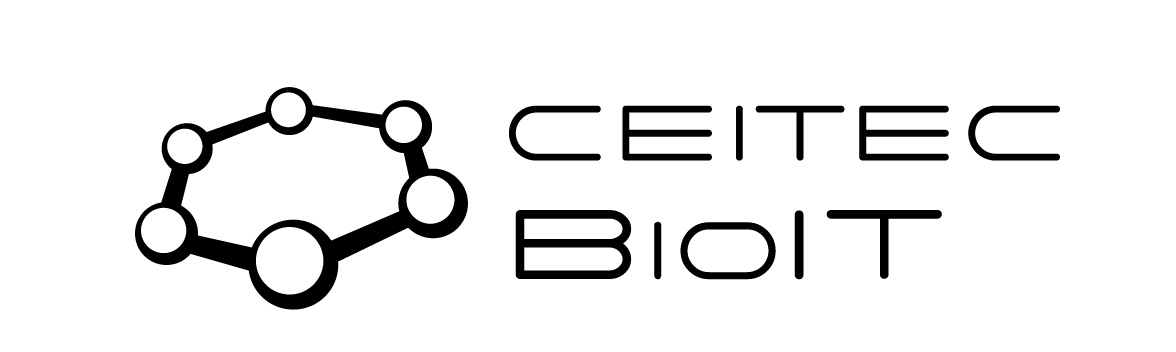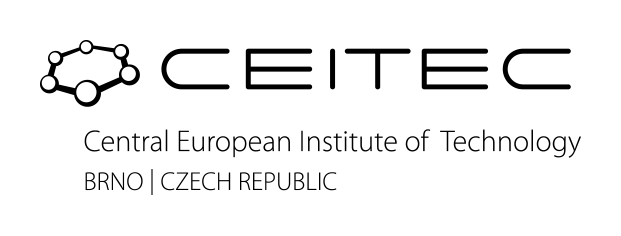Welcome to SpatialPath
An app for interactive exploration of 10X Visium Spatial transcriptomics datasets
You can start by loading your own dataset processed by Space Ranger, or you can load example data.
Loaded datasets will be displayed here:
Zoom
Order table
Gene
Pathway
Gene
Pathway
No feature has been selected
To select a feature, click on the row containing that feature in the table on the right side
Spline expression plot
Unsupervised Clustering
No clustering information has been found
Do you want to run clustering algorithm?
Gene expression testing (Wilcoxon signed-rank test)
Correlogram
About SpatialPath
This tool has been created for the purpose of visualizing spatial transcriptomics (ST) data in such a way that allows its users to directly and interactively navigate the spatial landscape of a tissue sample. SpatialPath aims to help you gain insights into the behavior of genes by modeling their profiles over a section of the sample.
Main features
- Can load any dataset preprocessed by Space Ranger.
- Interactive subsetting of spots from tissue image.
- Selecting genes of interest.
- Visualization of expression profiles of selected genes on selected spots.
- Statistical comparison of expression profiles of selected genes on selected spots.
- Visualization of correlation between profiles.
- Unsupervised clustering visualization.
Help
Input files
The following files are required if you want to use SpatialPath with your datasets:
-
filtered_feature_bc_matrix.h5 -
tissue_hires_image.pngandtissue_lowres_image.png -
tissue_positions.csv -
scalefactors_json.json
This is a binary file in the Hierarchical Data Format (HDF5) containing the count matrix, which has the form of rows representing genes and columns representing distinct spatial barcodes. The matrix elements are the number of reads of each gene in each spot of the tissue sample. The file contains only the spots that are located inside the tissue.
These are downsampled images from the original full-resolution
microscopy image provided as input to the Space Ranger pipeline. The
images are located in the
spatial
subdirectory of the
outs
Space
Ranger directory.
This is a tabular file containing information about the location of
each spot, represented as a barcode, on the capture area array and
pixel coordinates of the spot’s center on the full-resolution image.
You should find this file in the
spatial
subdirectory (it may also
be called
tissue_positions_list.csv)
This is a dictionary-like file with ratios for converting the
coordinates of spots from full-resolution image to downsampled ones.
Additionally, the file contains the diameter of a spot in the image.
You should find this file in the
spatial
subdirectory